Are you looking to enhance the visibility of your Shopify store in search engine results? One effective way to achieve this is by implementing schema markup. Schema markup provides search engines with additional context about your website’s content, which can improve the display of your listings in search results.
What is Schema Markup?
Schema markup, also known as structured data, is a form of microdata that provides search engines with additional context about the content on a webpage. It helps search engines understand the meaning and relationship of different elements within the content, such as product information, reviews, events, and more. By implementing schema markup, website owners can enhance the display of their listings in search engine results pages (SERPs) through rich snippets, knowledge panels, and other enhanced features. Essentially, schema markup enables websites to communicate more effectively with search engines, resulting in improved visibility, relevance, and user experience in search results.
Shopify Schema Types
- Product: This schema type is used to describe a specific product available for purchase on an ecommerce website. It includes attributes such as name, description, price, availability, and product image.
- Organization: This schema type is used to provide information about the organization behind the Shopify store, including name, logo, contact information, and social media profiles.
- Website: The website schema markup provides general information about the website, such as its name, URL, and potential search features.
- Review: The review schema type allows you to markup customer reviews and ratings for individual products. It includes attributes such as review rating, author, date, and review text.
- Image schema: Schema markup for images enhances the outcomes of image searches by furnishing supplementary details regarding the images featured on your website.
- Video schema: Video schema enriches the portrayal of videos on your website by furnishing extra details like duration, upload date, and description.
- Article schema: Article schema optimizes the presentation of your blog posts and news articles, offering supplementary details such as headline, authorship, and publication date to enhance search result visibility.
- CollectionPage / OfferCatalog schema: Helps search engines understand the structure of your store’s collections and catalog pages, showcasing product offerings.
BreadcrumbList schema: BreadcrumbList schema improves site navigation by showcasing a breadcrumb trail within search results, simplifying the process for users to navigate through your store.
- Home Page: Organization, Website, Image or Video (or both)
- Collection Pages: Organisation, CollectionPage / OfferCatalog, BreadcrumbList, Image, itemList
- Product Pages: Product, BreadcrumbList, Image, Video (optional)
- Blog Posts: Article, BreadcrumbList, Image
- FAQ Page: FAQ Schema
How To Manually Add Schema Markup To Shopify in 5 Steps
There are primarily two methods for integrating schema markup into your Shopify website: manual implementation or utilizing a Shopify App. First, let’s explore how to manually implement schema markup without relying on any third-party Shopify apps.
Step 1: Go to your Shopify store’s theme files.
You can do this by navigating to Online Store > Themes > Actions > Edit Code within your Shopify dashboard.
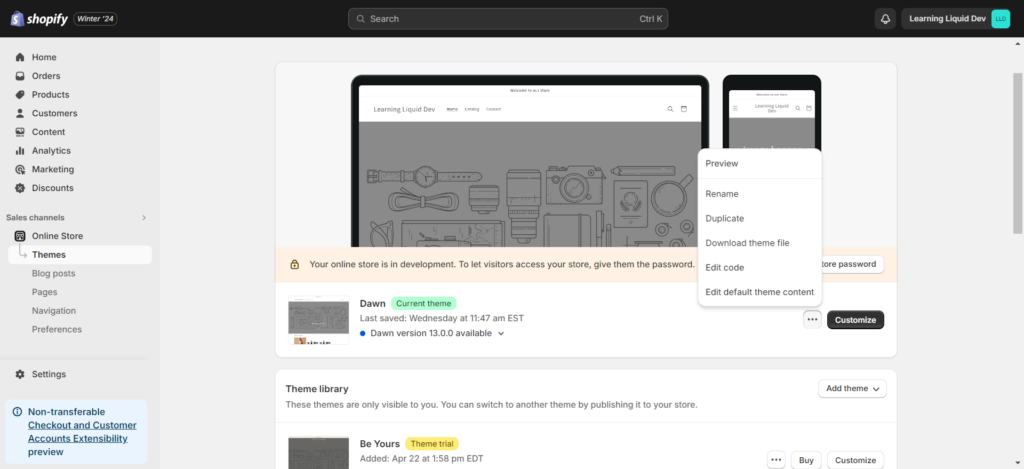
Step 2: Find the correct .liquid template for inserting the Schema.
Identify the suitable Liquid template where you intend to include the schema markup. For instance, to insert product schema, locate the product.liquid or product-template.liquid file. For article schema, search for the article.liquid file.
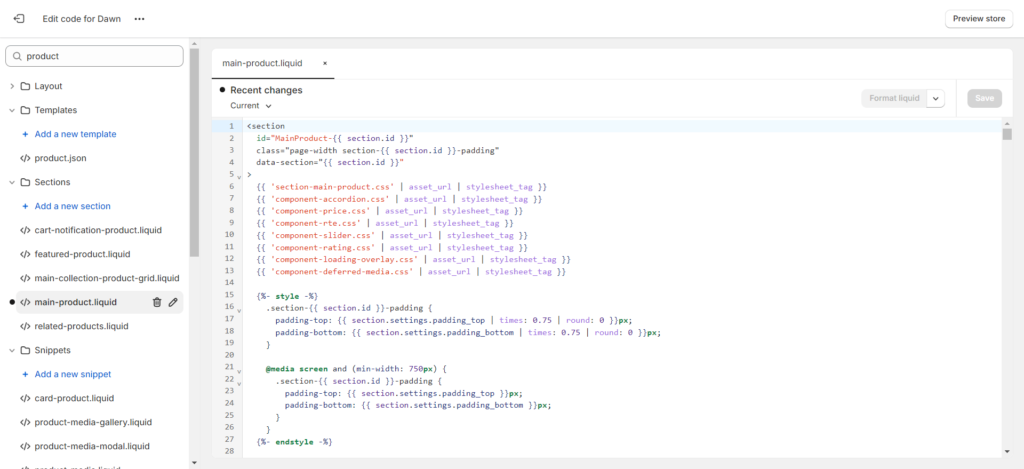
Step 3: Generate schema markup in JSON-LD format.
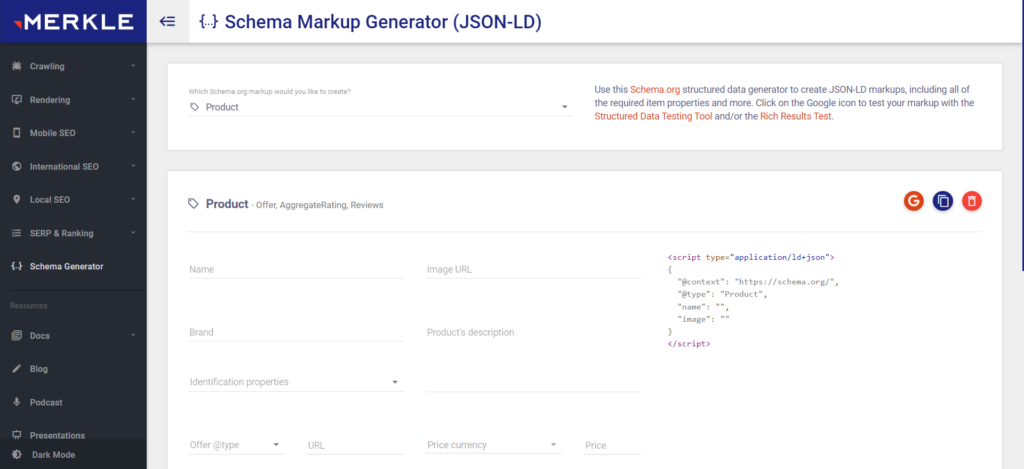
Step 4: Verify the accuracy of your schema markup.
You have the option to employ either the official Schema Markup Validator or Google’s Rich Results Test tool to validate the schema markup snippet and examine the rich results. This enables the identification and resolution of any errors or issues present.
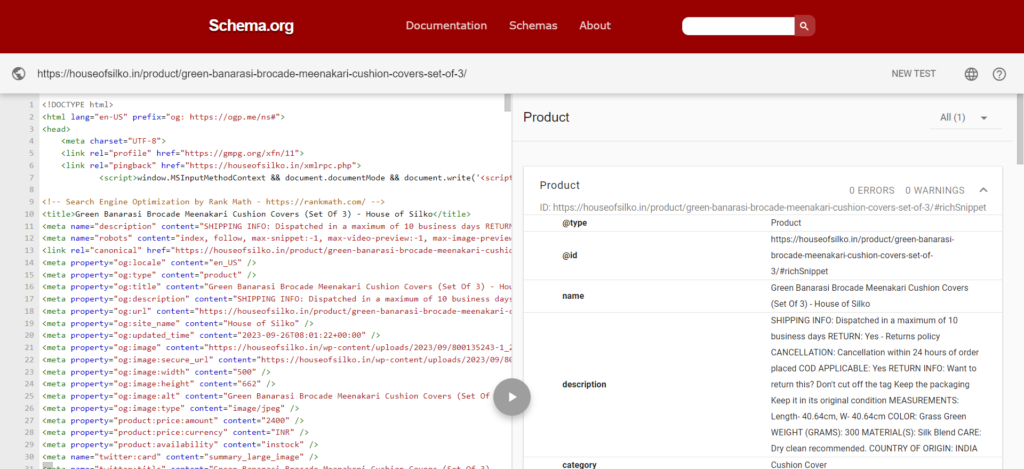
For a Dynamic Page, like the Product page, you need to create a Dynamic Schema code. An example of Dynamic code for Product Schema is :
[code]
<script type=’application/ld+json’>
{
“@context”: “http://schema.org/”,
“@type”: “Product”,
“name”: “{{ product.title }}”,
“url”: “{{ shop.url }}{{ product.url }}”,
“image”: “{{ shop.url }}{{ product.featured_image }}”,
“description”: “{{ page_description }}”,
“offers”: {
“@type”: “Offer”,
“priceCurrency”: “{{ shop.currency }}”,
“price”: “{{ product.price | money_without_currency }}”,
“itemCondition”: “http://schema.org/NewCondition”,
“availability”: “http://schema.org/InStock”
}
}
</script>
[/code]Step 5: Insert the schema into the appropriate Liquid template.
This entails incorporating a schema script tag containing the “@context” and “@type” attributes, along with the required properties, into the relevant .liquid file based on the schema type. For instance, place Product schema into the product.liquid, Organization schema into the header.liquid, Article schema into the article.liquid, and so forth. Position it at the top of your chosen .liquid file and remember to save the changes.
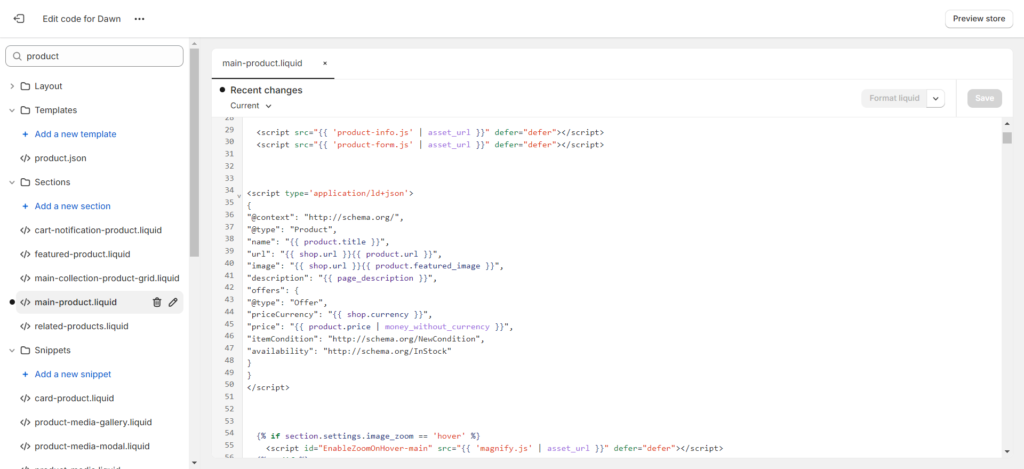
That’s that need to be done. Your schema will reflect the view of your website on Google Searches now.
Adding Schema to Shopify with a Shopify App
Employing a dedicated Shopify app is another method to incorporate schema markup into your Shopify store. These applications provide a user-friendly interface for seamlessly adding and overseeing schema markup without necessitating manual alterations to your theme’s code.
Several well-regarded Shopify schema apps comprise:
Benefits of using Schema on your Website
Implementing schema markup on your Shopify store can offer numerous benefits that enhance its visibility, relevance, and overall performance in search engine results. Firstly, schema markup provides search engines with additional context about your website’s content, allowing them to better understand the products, services, and information you offer. This enhanced understanding can lead to improved rankings in search results, as search engines can more accurately match your content with user queries. Additionally, schema markup can result in richer and more engaging search results for your store, including rich snippets, knowledge panels, and other enhanced features. These visually appealing search results can attract more clicks from users and increase organic traffic to your Shopify store.
Furthermore, schema markup can enhance the user experience on your Shopify store by making it easier for visitors to find the information they need. By providing structured data about your products, reviews, and other content, schema markup enables search engines to display more relevant and detailed information directly in search results. This can help users make informed decisions about whether to click through to your store, leading to higher-quality traffic and potentially increased conversion rates. Overall, implementing schema markup is a valuable strategy for optimizing your Shopify store for search engines and providing a seamless and informative experience for your customers.
